Simple ASP.NET Core Application

Hello! I recently wondered what the simple ASP.NET Core application should look like. What if I’m a beginner and I want to write my first Hello world application. What is the first step?
In this article, I want to demonstrate a web server with a few lines of code and one file. If you have any experience with ASP.NET Core, this article, probably, will not be of any use to you.
Web Server
The main goal of this article is to show that web applications are not so challenging. If you don’t know how the internet works or never heard about web servers, you can build your own in 10 minutes. Of course, it’ll be the elementary solution, but that’s enough for the first step.
To start with, you need to install .NET Core SDK.
Create a directory for your project, for example Server, and run this console command from this folder.
$ dotnet new web
After that, remove everything except Server.csproj and Program.cs. I’ve created a repository with example project on GitHub.
Now, you need to modify Program.cs file.
using System.Threading.Tasks;
using Microsoft.AspNetCore.Builder;
using Microsoft.AspNetCore.Hosting;
using Microsoft.AspNetCore.Http;
using Microsoft.Extensions.Hosting;
namespace SimpleAspNetCoreProject
{
public class Program
{
public static async Task Main(string[] args)
{
await Host.CreateDefaultBuilder(args)
.ConfigureWebHostDefaults(webBuilder =>
{
webBuilder.Configure(builder =>
{
builder.UseRouting();
builder.UseEndpoints(endpoints =>
{
endpoints.MapGet("/", async context =>
{
await context.Response.WriteAsync("Hello World!");
});
});
});
})
.Build()
.RunAsync();
}
}
}
Finally, start your web server with the console command.
$ dotnet run
To see, that your server is working, go to http://localhost:5000 from your browser, and you’ll see this text.
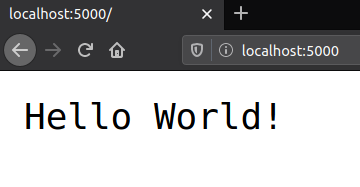
Congratulations, you’ve created a web server.
Program.cs
If you want to go deeper, let’s discuss what happens in our code. Firstly, we set up a default Generic Host with CreateDefaultBuilder method. This host is a container that allows us to run different tasks (implementations of IHostedService interface) with our logic. For now significant, that our web server is inherited from this interface, so we can run it too.
.NET Generic Host in ASP.NET Core
With the next ConfigureWebHostDefaults method, we add the server to the Generic Host and configure it. We use a routing mechanism to map a path with a method. In our case, the server writes a Hello World! string as a response to the default GET request.
Feather HTTP
Do you agree with me, that it seems a little bit complicated for a basic web server? Can we do better?
Yes, there is a fascinating library for a small servers, called Feather HTTP. With this library, we can reduce lines of code and be more specific.
We need to add a new nuget.config file and modify Server.csproj to include this package in the project.
<?xml version="1.0" encoding="utf-8"?>
<configuration>
<packageSources>
<clear />
<add key="featherhttp" value="https://f.feedz.io/davidfowl/featherhttp/nuget/index.json" />
<add key="NuGet.org" value="https://api.nuget.org/v3/index.json" />
</packageSources>
</configuration>
<Project Sdk="Microsoft.NET.Sdk.Web">
<PropertyGroup>
<TargetFramework>netcoreapp3.1</TargetFramework>
</PropertyGroup>
<ItemGroup>
<PackageReference Include="FeatherHttp" Version="0.1.59-alpha.g2c306f941a" />
</ItemGroup>
</Project>
After that, we are possible to improve our Program.cs file. In the next code block, you’ll see that we reduce the amount of code to three lines. Moreover, it’s more descriptive with these changes.
using System.Threading.Tasks;
using Microsoft.AspNetCore.Builder;
using Microsoft.AspNetCore.Http;
namespace Temp
{
public class Program
{
public static async Task Main(string[] args)
{
var app = WebApplication.Create(args);
app.MapGet("/", async context => await context.Response.WriteAsync("Hello World!"));
await app.RunAsync();
}
}
}
Conclusion
In this article, I showed how to create your first elementary web server. I hope that was helpful :)
Image: Photo by Dayne Topkin on Unsplash
Comments