Create custom counters
This page shows how to create a new custom EventCounter for your project and monitor it with the plugin.
To add your own counter to the application, you need to implement the System.Diagnostics.Tracing.EventSource. The simplest one may look like this:
[EventSource(Name = "Example.MyEventCounterSource")]
public sealed class MyEventCounterSource : EventSource
{
// 👇 Static instance of this EventSource
public static readonly MyEventCounterSource Instance = new();
// 👇 Our counter. Each EventSource may contain several counters
private readonly IncrementingEventCounter _myCounter;
private MyEventCounterSource() =>
_myCounter = new IncrementingEventCounter("my-counter", this)
{
DisplayName = "My Incrementing Counter"
};
// 👇 Increment the counter when this method is called
public void Up() => _myCounter.Increment();
protected override void Dispose(bool disposing)
{
_myCounter.Dispose();
base.Dispose(disposing);
}
}
The counter can then be updated from any point of the application (e.g. from special middleware or after some business events occur). In this example, I will create a plain console application and increment the counter in a loop.
Task.Run(async () => await CounterProducingTask());
Console.ReadKey();
async Task CounterProducingTask()
{
while (true)
{
// 👇 Increment the counter every 200 ms
MyEventCounterSource.Instance.Up();
await Task.Delay(200);
}
}
To watch a new counter, you need to specify the name of the EventSource (Example.MyEventCounterSource) in the Providers field.
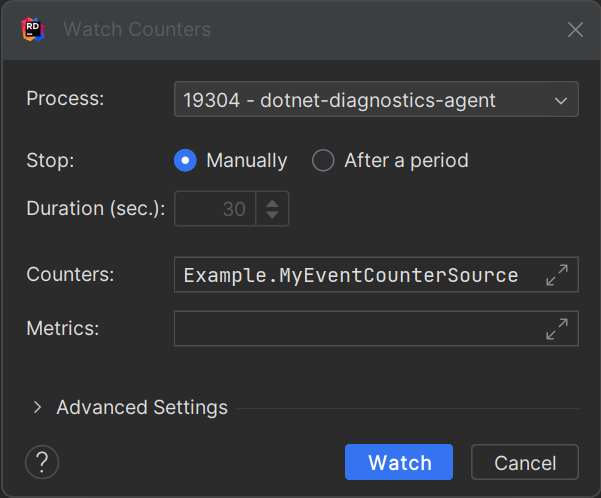
Last modified: 08 August 2023